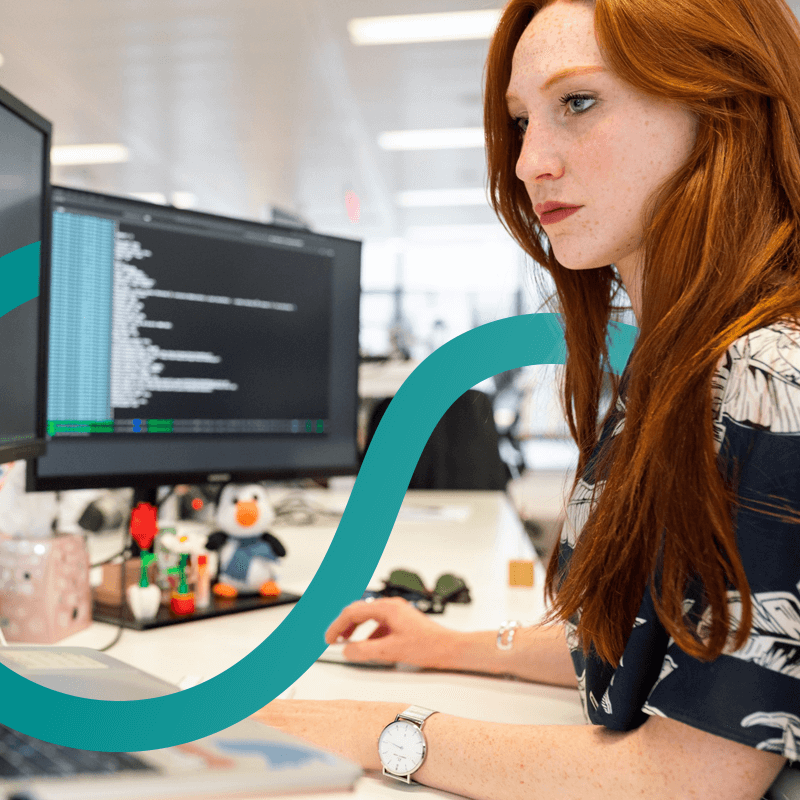- Insights
FAQs
All the answers to FAQs about Ondox
I have a question about:
Digital Mailroom
What is a digital mailroom?
A digital mailroom is a technology solution that revolutionizes the way organizations handle incoming mail and documents. Unlike traditional mailrooms that primarily deal with physical mail, a digital mailroom can efficiently and securely automate the processing of both physical and digital documents that arrive into an organization. When incoming documents arrive as paper-based mail, email attachments, portal uploads, faxes, etc., a digital mailroom allows an organization to standardize its document intake and distribution processing into a consistent and automated operation. Digital mailrooms use advanced automation tools, including AI, to streamline document processing, automating tasks such as sorting, extracting data, indexing, and routing. In addition to increasing the efficiency of mailroom teams, a digital mailroom solution provides easy, fast, and secure access to mail recipients, wherever they are.
What are the key benefits of a digital mailroom?
A digital mailroom streamlines the entire document handling process for incoming mail, whether it's physical mail or digital communications, making the mailroom and the business overall more efficient. This efficiency results in lower operating costs, quicker response times to customers, improved team productivity, and a reduction in manual tasks and errors. Unlike traditional, paper-based mailrooms, digital mailrooms are highly scalable and adaptable to the changing needs of organizations, enabling flexibility in the organization. The conversion of physical mail to digital formats further reduces costs associated with paper storage and transportation.
Additionally, digital mailrooms are more secure than traditional, paper-based mailroom operations because unsafe flow of paper is replaced by secure digital flows. Digital mailrooms enhance document and data security, with features such as encryption, access controls, and audit trails that protect sensitive information. These security strengths support compliance by strengthening data privacy and helping meet regulatory requirements and company policy standards.
How does a digital mailroom work?
A digital mailroom works by transforming the traditional mail management process into an efficient, consistent, and automated system. It begins with the collection of physical mail and the intake of digital communications.
Physical mail is digitized through scanning, while digital communications are directly integrated into the system. Once in digital form, documents are sorted and categorized based on their content and attributes using automation tools. They are then accurately routed to the appropriate recipients or departments within the organization. This automation minimizes manual handling, reducing the risk of errors and speeding up response times.
In essence, a digital mailroom streamlines document processing, enhancing efficiency, security, and compliance in the management of incoming mail and communications.
Is a digital mailroom secure?
Yes, a digital mailroom is designed to be highly secure. In act, a digital mailroom is more secure than traditional paper-based mailroom operations.
A digital mailroom incorporates a range of security features to protect sensitive documents and data. These typically include robust encryption methods to safeguard information during transmission and storage. Access controls are implemented to ensure that only authorized personnel can view, edit, or share documents. Audit trails maintain a record of all document interactions, enhancing transparency and accountability.
By employing these security measures, digital mailrooms provide a secure environment for managing incoming mail and communications, reducing the risk of data breaches and ensuring the confidentiality and integrity of documents.
What type of documents can a digital mailroom handle?
A digital mailroom is designed to handle a wide range of documents and communications, making it a versatile solution for businesses. It can process both physical and digital documents, including letters, invoices, contracts, reports, emails, faxes, and more.
These documents may vary in format, content, and source, but a digital mailroom's automation and categorization capabilities enable it to efficiently sort, categorize, and route them to the appropriate recipients or departments. This flexibility makes digital mailrooms a valuable tool for organizations looking to streamline the management of diverse document types in an organized and efficient manner.
What tasks can be automated in a digital mailroom?
A digital mailroom offers extensive automation capabilities to streamline the processing of incoming documents, whether they arrive as paper or as "born digital" documents. Some of the key tasks that can be automated include document sorting and categorization, routing documents to the right recipients or departments based on predefined rules, data extraction and indexing for easy search and retrieval, and the automatic enforcement of retention and disposition policies.
Moreover, automation can handle tracking and maintaining audit trails of document interactions, which are essential for transparency and compliance. Notifications and alerts can be automated to ensure timely responses to urgent or critical documents. And dashboards and reporting allow digital mailrooms to provide insights that a traditional mailroom operation often lacks.
How does a digital mailroom improve case management?
Digital mailroom solutions gather, distribute, track, and store documents and information needed to resolve a case. Using case IDs, constituent names, or other case-specific data, digital mailroom software can automate the routing of inbound case documents to secure digital case folders accessible to designated case workers and teams. Documents are instantly accessible to people working in office, at home, or traveling in the community.
How does a digital mailroom solution protect sensitive citizen and constituent data?
Digital mailroom software transforms inbound documents into digital formats stored behind secure firewalls. Physical and original documents can then be shredded or stored securely until disposal is required. Sensitive documents and data do not flow insecurely in physical folders carried by case workers. Instead, digitized mail is encrypted and distributed safely according to clear business rules that define which documents can be seen by whom. Documents reach only those people with permission to receive and see them, and digital mail cannot be sent by mistake or fraudulently to unauthorized recipients.
What types of claims documents can be handled by a digital mailroom?
A digital mailroom can handle the wide array of claims documents common in the insurance industry. This includes claim forms, policyholder correspondence, accident reports, photographic evidence, invoices, repair estimates, and legal documents.
Moreover, digital mailrooms can efficiently process both paper-based and electronic documents. Incoming documents from any channel can be consolidated into a single claims team inbox, so claims teams don’t have to search in different systems for incoming documents relevant to the claim they’re processing.
Whether it's a property and casualty, life, health, auto, or any other insurance claim type, a digital mailroom can digitize, categorize, and distribute incoming documents quickly and securely to streamline the claims process for claims teams, adjusters and others.
Are digital mailrooms secure for processing sensitive claims information?
Yes, digital mailrooms are designed with robust security measures to ensure the safe processing of sensitive claims information. These systems typically incorporate encryption protocols to protect data during transmission and while at rest. Access controls and user authentication mechanisms are in place to restrict access to authorized personnel only.
Additionally, audit trails are often maintained to track who accessed, modified, or viewed specific documents. These security features help safeguard against unauthorized data breaches and maintain the privacy and confidentiality of sensitive claims information.
For insurance companies dealing with confidential medical records, financial details, or personal information, the security measures in digital mailrooms are a critical component of their compliance with data protection regulations and industry standards.
How does Ondox transform Shared Service Center operations?
Ondox digital mailroom software automates the intake, distribution, processing, and management of mail, radically reducing human effort in mailrooms. Physical storage requirements can be significantly reduced by leveraging secure digital storage options. And automated mailroom workflows remove latency from mailroom operations and downstream business processing.
What deployment options does Ondox digital mailroom support for Shared Service Centers?
Ondox digital mailroom software can be deployed in an SSC’s environment of choice. Most commonly, organizations choose a multi-tenanted deployment in a private or public cloud infrastructure. That choice supports independent management and reporting for different departments and business units within an overall enterprise context.
How does a digital mailroom solution support workflow automation?
Workflow is often triggered by the arrival of a document, either at the start of the process or at any time during the process. For example, a packing list or bill of lading may arrive early in the process whereas proof of delivery arrives later. Digital mailroom software initiates workflow automatically by digitizing all inbound documents whenever they arrive. It accurately extracts information, and instantly routes and distributes the documents and data to teams or individuals who need them.
How can I justify the investment in a digital mailroom solution?
Digital transformation of the mailroom impacts the whole business, not only the mailroom. By automating the flow of documents into and through an organization, a digital mailroom results in lower costs and fewer errors in mailrooms, faster responses to customers, more efficient business processes, increased information security, and reduced cost of paper transport and storage.
How does Ondox transform outsourced mailroom operations?
Ondox digital mailroom software automates the intake, distribution, processing, and management of mail, radically reducing human effort in the mailroom. Physical storage requirements can be significantly cut by leveraging secure digital storage options. And automated mailroom workflows remove latency from customers’ mailroom requests.
What deployment options does Ondox digital mailroom solution support for outsourcers?
Ondox digital mailroom software can be deployed in an outsourcer’s environment of choice. Most commonly, outsourcers choose deployment in a private or public cloud infrastructure, the choice being driven by the needs and policies of their customer base.
How does a digital mailroom protect sensitive data?
Digital mailroom software can comply with the highest information security standards set by your information security officers. By meeting ISO, SOC2 and other standards digital mailroom services protect information in accordance with data protection laws, including GDPR, CCPA, and similar regulations.
How can digital mailroom software keep financial documents safe?
Digital mailroom software enforces segregation of duties and data to ensure that sensitive financial documents and data are securely distributed and shared, visible only to permissioned people. Data and documents cannot be sent by mistake or fraudulently to unauthorized recipients and enterprise-grade security reduces the risk of documents being lost, tampered with, damaged, stolen, or copied.
How does a digital mailroom make teams more efficient?
Digital mailroom software saves time and effort and helps teams make decisions faster. By distributing documents immediately on receipt, and automatically extracting and presenting data from documents, a digital mailroom drives efficiency and increases team productivity.
What types of insurance-related documents can be processed by a digital mailroom?
Digital mailrooms can efficiently handle a wide range of insurance-related documents, which is especially critical in the insurance industry's paperwork-intensive nature. These documents include policy applications, claims forms, medical records, accident reports, policyholder correspondence, invoices, legal documents, and photographs.
Digital mailrooms are versatile in processing both paper-based and electronic documents, allowing for comprehensive document capture, categorization, and digitization. By converting these documents into digital formats, insurance companies can streamline their claims processing and underwriting, making the information easily accessible to claims adjusters and underwriters, ultimately expediting the decision-making process.
Can a digital mailroom assist with automating claims processing and underwriting?
Yes, digital mailrooms play a pivotal role in automating and streamlining claims processing and underwriting in the insurance sector. These solutions use advanced optical character recognition (OCR) and data extraction technologies to capture and categorize relevant information from incoming documents, including claims forms, medical records, accident reports, and policyholder correspondence.
By automating these tasks, digital mailrooms reduce manual data entry, minimize errors, and expedite the entire claims and underwriting process. Insurance professionals can access digitized documents promptly, improving the accuracy and efficiency of their decision-making. This automation not only accelerates claims approval but also enhances customer service, reducing the time policyholders must wait for resolution.
How can a digital mailroom benefit HR departments?
A digital mailroom revolutionizes document handling for HR teams. It enables HR professionals to streamline document intake, processing, and distribution, significantly reducing manual tasks. By capturing and digitizing any HR documents, whether they arrive as paper or an email attachment, a digital mailroom enhances document organization and retrieval.
HR personnel can easily access, share, and collaborate on documents, facilitating seamless recruitment, onboarding, benefits administration, and record-keeping. The automation and centralization provided by a digital mailroom result in increased efficiency, cost savings, and improved service delivery to both employees and candidates.
What types of HR documents can be processed using a digital mailroom?
A digital mailroom can effectively process a wide range of HR documents. This includes resumes / CVs and job applications submitted by prospective candidates, employee onboarding forms, tax-related documents, benefits enrollment forms, performance reviews, disciplinary records, and training materials, and more.
Additionally, it can handle both electronic and paper-based documents, making it versatile for all HR document types. Incoming documents from any channel can be consolidated, so HR teams don’t have to search in different systems for incoming documents relevant to their work. Documents are easily searchable and retrievable when needed, so HR professionals are more efficient and effective.
Can a digital mailroom assist in handling customer inquiries and requests?
Absolutely, a digital mailroom is a valuable asset in managing customer inquiries and requests. It streamlines the intake and processing of customer communications, whether they come in through physical mail or digital channels.
When a customer inquiry or request is received, the digital mailroom automatically routes it to the appropriate customer service representative or department based on predefined rules. This ensures that inquiries are promptly directed to the individuals with the expertise to address them. The solution provides a centralized platform for customer service teams to access and review customer inquiries, facilitating quicker responses and reducing the chances of inquiries getting lost or overlooked.
Overall, a digital mailroom enhances the efficiency of customer service departments by enabling faster response times and more effective management of customer inquiries and requests.
How does a digital mailroom enhance the security and privacy of sensitive customer-related documents and data?
A digital mailroom is instrumental in fortifying the security and privacy of sensitive customer-related documents and data. It employs encryption during both the transmission and storage of documents, thwarting unauthorized access and preserving the confidentiality of customer information.
Moreover, robust access controls are enforced, ensuring that only authorized personnel have the ability to view, edit, or share sensitive documents. Detailed audit trails maintain records of all interactions with customer documents, establishing transparency and accountability. By following stringent data protection practices, the digital mailroom mitigates the risk of data breaches or unauthorized disclosures.
This level of document and data security is not only critical for compliance with data privacy regulations but also for earning the trust of customers, who expect their personal information to be handled with the utmost care and diligence.
Can a digital mailroom solution be customized to meet the specific needs of a facility?
Yes, a digital mailroom solution can be tailored to meet the specific needs of a facility. One of the key advantages of digital mailrooms is their flexibility and configurability. Facility managers and administrators can work with the solution provider to define custom workflows, document categorization rules, access controls, and user permissions that align with the unique requirements of their facility.
This customization can encompass various aspects, from routing rules for incoming mail to the design of document templates, ensuring that the digital mailroom seamlessly integrates into the facility's existing processes and addresses their specific document management challenges. By adapting the digital mailroom to suit the facility's needs, it becomes a powerful tool for optimizing mail and document handling operations, enhancing efficiency, and maintaining the security and privacy of facility-related documents.
How can a digital mailroom benefit operational processes?
A digital mailroom offers several significant benefits to operational processes. Firstly, it streamlines the handling and processing of documents, reducing the manual tasks associated with physical mail and paperwork. This results in improved efficiency and quicker decision-making.
Additionally, automation features within a digital mailroom help route documents to the right departments or individuals, ensuring that critical information reaches its destination promptly. This can be particularly valuable in time-sensitive operational tasks.
Moreover, digital mailrooms enhance the security and privacy of sensitive operational documents, protecting them from physical mishandling or unauthorized access. In summary, a digital mailroom optimizes operational processes by increasing efficiency, reducing manual labor, improving document handling, and ensuring the security of operational data.
What are the benefits of using a digital mailroom service for businesses?
Digital mailroom services are a valuable asset for businesses, offering a host of benefits. These services streamline the management of physical and digital mail and communications, converting physical documents into digital formats for easier access and organization. Automation within digital mailrooms reduces manual processing tasks, leading to faster response times and heightened productivity.
Additionally, these services prioritize document and data security, implementing stringent access controls and encryption measures to safeguard sensitive business information. By enhancing efficiency and reducing paper-related expenses, such as printing and storage costs, digital mailroom services deliver cost-saving advantages. Their flexibility and scalability empower businesses to adapt to changing document volumes and evolving needs.
What is the mailroom process?
The mailroom process refers to the systematic procedures and workflows that an organization follows to receive, sort, distribute, and manage incoming mail and communications. This process typically begins with the collection of physical mail and parcels from postal services or courier companies.
Upon receipt, mailroom staff sort and categorize the incoming items based on their destination or department within the organization. They may also handle digital communications like emails and electronic documents.
Once sorted, the mail is distributed to the relevant recipients, which can include various departments, employees, or individuals. The process often involves the use of technology and software tools to streamline these tasks, ensuring efficient document handling and tracking.
The goal is to manage incoming communications effectively, reducing delays, enhancing organization-wide communication, and ensuring that important documents reach the right individuals or departments promptly.
Artificial Intelligence (AI)
What is Artificial Intelligence?
Artificial intelligence (AI) is a field of computer science that focuses on creating systems and machines capable of performing tasks that typically require human intelligence.
These tasks include problem-solving, learning, reasoning, understanding natural language, and adapting to new information. AI systems use algorithms and data to simulate human cognitive functions, enabling them to make predictions, recognize patterns, and make decisions autonomously. AI is a broad and evolving field with applications across various domains, including machine learning, natural language processing, computer vision, and robotics, and it continues to advance and impact many aspects of technology and society.
How does AI work?
Artificial intelligence (AI) is a field of computer science that focuses on creating systems and machines capable of performing tasks that typically reAI works by mimicking human cognitive processes through the use of algorithms and data. At its core, AI systems rely on learning from vast amounts of data to recognize patterns and make predictions.
Machine learning, a subset of AI, is particularly important in this context, as it enables AI systems to improve their performance over time by continuously refining their models. These models, often based on neural networks, process input data and generate output, such as classifications, recommendations, or decisions.
Deep learning, a specific type of machine learning, has proven highly effective in tasks like image and speech recognition. AI systems require data training, iterative processes, and human supervision to ensure accuracy and optimize their performance. As they learn from data and interactions, AI systems can adapt and become more proficient at various tasks, making them valuable tools across many industries.
quire human intelligence.
These tasks include problem-solving, learning, reasoning, understanding natural language, and adapting to new information. AI systems use algorithms and data to simulate human cognitive functions, enabling them to make predictions, recognize patterns, and make decisions autonomously. AI is a broad and evolving field with applications across various domains, including machine learning, natural language processing, computer vision, and robotics, and it continues to advance and impact many aspects of technology and society.
How can businesses benefit from AI?
Businesses can reap numerous benefits from implementing AI technology. AI can improve efficiency and productivity by automating repetitive tasks, reducing errors, and accelerating data analysis. It enhances customer experiences through personalized recommendations and more responsive customer support.
AI-driven data analysis can uncover valuable insights, aiding in informed decision-making and strategy development. Cost savings can be realized through automation and reduced labor requirements. AI also enhances security by detecting anomalies and potential threats.
Ultimately, AI can drive innovation, streamline processes, and create competitive advantages for businesses across diverse industries, making it a valuable asset in the modern business landscape.
How is AI used in everyday life?
AI has become increasingly integrated into everyday life in various ways. Smart assistants like Siri and Alexa use AI to answer questions and perform tasks. Streaming services like Netflix employ AI for content recommendations. Social media platforms use AI for content curation and targeted advertising. AI powers navigation apps like Google Maps, optimizing routes based on real-time data. AI-driven chatbots are used for customer support and online interactions. Healthcare applications include diagnostic AI tools and telemedicine solutions. AI is also applied in autonomous vehicles, fraud detection, and smart home devices.
In essence, AI has become a ubiquitous part of modern life, enhancing convenience, personalization, and efficiency in various domains.
How does AI help humans?
AI provides substantial assistance to humans by automating tasks, reducing errors, and enhancing decision-making processes. It can handle repetitive and time-consuming chores, allowing humans to focus on more creative and strategic tasks.
AI-driven applications can offer personalized recommendations, whether in entertainment, shopping, or content discovery, making life more convenient. Moreover, AI supports businesses in optimizing operations and customer experiences, leading to increased efficiency and profitability.
Overall, AI helps humans by simplifying tasks, providing valuable insights, and fostering innovation across a wide range of industries and daily activities.
What are the different types of AI?
There are three primary types of AI: Narrow or Weak AI, General or Strong AI, and Artificial Superintelligence. Narrow AI is designed for specific tasks and operates within a limited domain, such as virtual assistants or recommendation systems. General AI, often considered the ultimate goal, would possess human-like intelligence and the ability to perform a wide range of tasks as well as learn and reason across domains. Artificial Superintelligence goes beyond human capabilities, surpassing even the smartest human in every aspect.
While Narrow AI is prevalent today, General AI and Artificial Superintelligence are still in the realm of theoretical research and future potential.
What is Generative AI?
Generative AI refers to a subset of artificial intelligence that focuses on creating content, such as text, images, or even music, through generative models. These models are trained on vast datasets to learn the patterns and structures of the content they aim to generate. Notable examples of generative AI include text generation models like GPT-3, which can produce human-like text based on prompts, and generative adversarial networks (GANs) for generating images.
Generative AI has applications in content creation, creative arts, and even assistive technologies, but it also raises ethical and privacy concerns related to the potential misuse of AI-generated content.
What is the difference between AI and Generative AI?
The key difference between AI and generative AI lies in their specific functions and capabilities. AI, or artificial intelligence, is a broader term that encompasses a wide range of technologies and systems designed to perform tasks that typically require human intelligence. These tasks can include problem-solving, decision-making, data analysis, and much more.
Generative AI, on the other hand, is a subset of AI that focuses on content generation, such as text, images, or music, using generative models. These models are trained to create content that mimics human-generated material based on patterns and structures learned from extensive datasets.
While AI can encompass various applications, generative AI specializes in creative content generation. Prominent examples of generative AI include text generation models like GPT-3 and image generation using generative adversarial networks (GANs). Generative AI represents a specific branch of AI tailored for creative and content creation purposes, showcasing its distinct role within the broader AI landscape.
Other Inquiries
What is Intelligent Document Processing (IDP)?
Intelligent Document Processing (IDP) is an advanced technology that combines elements of artificial intelligence, machine learning, and natural language processing to automate the handling of documents and unstructured data within an organization.
IDP is specifically designed to extract, process, and manage data from various document types, such as invoices, contracts, and emails, regardless of their format or source. It enables organizations to streamline labor-intensive document-related tasks, like data entry and content extraction, by automating them with high accuracy.
It plays a crucial role in document-centric workflows and is widely used across industries for tasks like content capture, data validation, and record-keeping.
Why use Intelligent Document Processing?
Intelligent Document Processing (IDP) offers several compelling reasons for its use in organizations. Firstly, IDP automates the handling of documents and data, reducing manual and error-prone tasks, which leads to increased efficiency and productivity. It is capable of processing various document types and formats, making it versatile and adaptable to a wide range of industries and workflows. IDP ensures the accurate extraction of structured and unstructured data from documents, facilitating data-driven decision-making.
Additionally, it enhances document security and compliance by enforcing rules and access controls. By streamlining document-centric processes and offering improved data accuracy, IDP not only saves time and resources but also enhances overall operational efficiency and organizational competitiveness.
What is Machine Learning?
Machine learning is a subset of artificial intelligence that focuses on developing algorithms and models that enable computer systems to learn and improve from experience. It is a data-driven approach where machines are trained on large datasets to recognize patterns, make predictions, and optimize their performance on specific tasks.
Machine learning encompasses various techniques, such as supervised learning, unsupervised learning, and reinforcement learning, which are applied in diverse domains, including natural language processing, image recognition, and data analysis.
The key concept is that machine learning systems can adapt and refine their performance over time, making them invaluable for tasks like recommendation systems, autonomous vehicles, and predictive analytics across various industries.
How does Machine Learning fit into IDP?
Machine learning is a fundamental component of Intelligent Document Processing (IDP) and plays a pivotal role in its functionality.
IDP leverages machine learning algorithms to understand and adapt to the diverse and often unstructured nature of documents. These algorithms are trained on large datasets, enabling them to recognize patterns and extract relevant information from documents, regardless of their format or content.
Through supervised learning, IDP systems can be trained to classify documents, extract specific data points, and make sense of the context. Unsupervised learning, on the other hand, helps in clustering documents and identifying trends. Reinforcement learning can optimize document processing workflows by learning from feedback and improving accuracy over time.
In essence, machine learning equips IDP systems with the ability to adapt, learn, and continually enhance their document processing capabilities, making them valuable tools for automating document-centric tasks across various industries.
What is OCR?
Optical Character Recognition (OCR) is a technology that enables the conversion of printed or handwritten text into machine-encoded text. It functions by scanning text from physical documents or images and then translating that text into a digital format that can be edited, searched, and processed by computers.
OCR is particularly useful for digitizing printed documents, improving data accessibility, and automating data entry tasks. It finds applications in various fields, from document management and data extraction to making scanned documents searchable and editable, thereby enhancing productivity and data retrieval capabilities in the digital age.
What is the difference between OCR and Intelligent Document Processing?
OCR is a specific technology that focuses on the conversion of printed or handwritten text into machine-encoded text. It is primarily concerned with text recognition and does not offer advanced data processing or understanding.
In contrast, IDP is a more comprehensive system that incorporates OCR as a component but goes beyond it. IDP combines OCR with artificial intelligence and machine learning to not only recognize and extract text but also understand and interpret the context within documents. IDP can classify documents, extract structured data, and perform more advanced document-related tasks, making it suitable for automating complex document-centric workflows.
While OCR is a valuable tool for text extraction, IDP provides a broader and more intelligent approach to document processing, suitable for tasks that require contextual understanding and data extraction beyond text recognition.
Insights
- Insights
Intelligent Document Processing (IDP) – What’s Next?
- Insights
Claims Processing in the Digital Era: What’s Next?